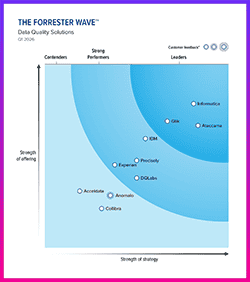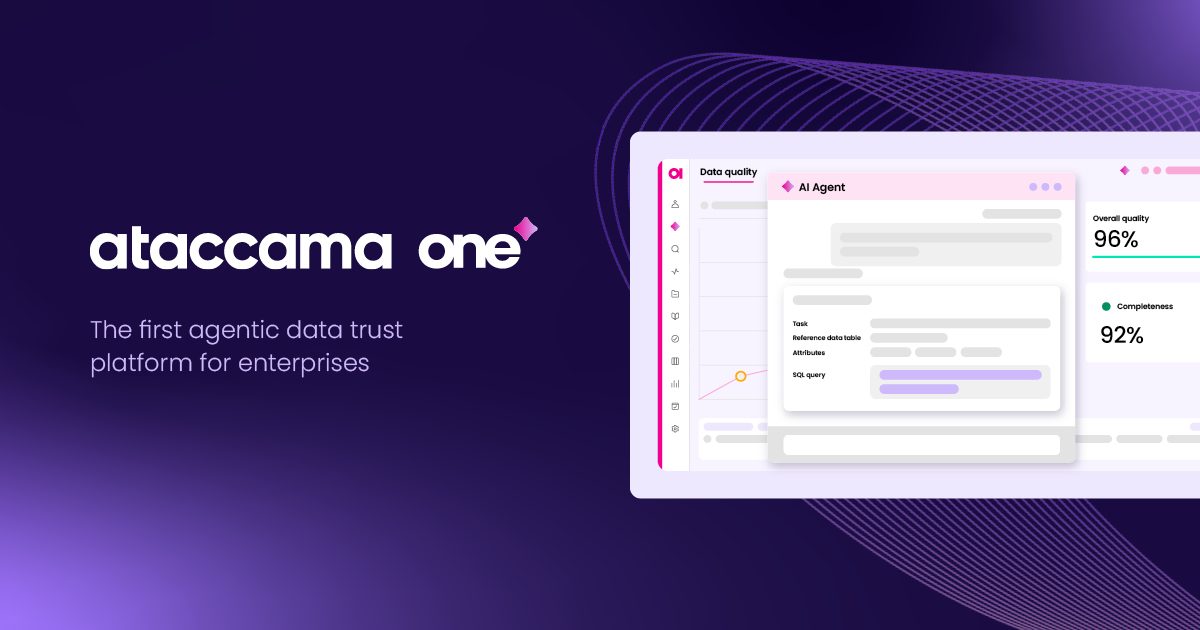Demo
Data stories
Data Stories Demo
January 24, 2024
Create stunning data stories with Tellstory. Our new smart data visualization tool lets you import data, choose from dozens of visualizations, add comments and overlays, and present findings in a new engaging way.